Pack of 25 - 16GB Kingston DataTraveler USB 3.0 / 2.0 Flash Drive DT100G3/16GB
This is box of Brand new 25 Individually packed Flash Drives
Kingston's DataTraveler 100 Generation 3 (DT100G3) USB Flash drive is compliant with USB 3.0 specifications, making the transition to next-generation portable storage quick, easy and affordable. Backward compatible with USB 2.0, DT100G3 stores and transfers digital files, music and video faster than ever. Ideal for everyday use at work, home or school, DT100G3 features a sleek, black-on-black, sliding-cap design. Available in capacities from 8GB-64GB, DT100G3 comes with a five-year warranty, free technical support and legendary Kingston reliability.
Key Features:
Model
DataTraveler 100
Colour
Black
Interface
USB 3.0
Memory Size
16GB
Hot Plug
Yes
Kingston USB 3.0
Kingston's USB 3.0 range is an ultra-fast way to transfer photos, music and video files between all kinds of digital devices. The amount of data stored on these devices is rapidly increasing, so apart from being able to easily access data, fast data transfer is just as important in order to make the best of your time.
What is USB 3.0?
USB 3.0 is a major revision to the Universal Serial Bus (USB). It offers the same ease-of-use and plug and play capabilities as previous generations of USB technologies, but with up to a 10 times performance increase and better power management.
Why Do You Need That Much Speed?
USB 3.0 helps you save more time and USB 3.0 drive transfers files faster than USB 2.0 drives. Depending on the drive you choose and the type of files you transfer, USB 3.0 can save you a lot of time compared to standard USB 2.0 drives.
Why Do I Need a USB 3.0 Drive When I Use Only USB 2.0 Ports?
Due to the wide availability of USB 2.0 devices, USB 3.0 devices had to be backwards compatible. Even when you use USB 3.0 drives on your USB 2.0 host devices, you'll save
Pack of 25 - 16GB Kingston DataTraveler USB 3.0 / 2.0 Flash Drive DT100G3/16GB
This is box of Brand new 25 Individually packed Flash Drives
Kingston's DataTraveler 100 Generation 3 (DT100G3) USB Flash drive is compliant with USB 3.0 specifications, making the transition to next-generation portable storage quick, easy and affordable. Backward compatible with USB 2.0, DT100G3 stores and transfers digital files, music and video faster than ever. Ideal for everyday use at work, home or school, DT100G3 features a sleek, black-on-black, sliding-cap design. Available in capacities from 8GB-64GB, DT100G3 comes with a five-year warranty, free technical support and legendary Kingston reliability.
Key Features:
Model
DataTraveler 100
Colour
Black
Interface
USB 3.0
Memory Size
16GB
Hot Plug
Yes
Kingston USB 3.0
Kingston's USB 3.0 range is an ultra-fast way to transfer photos, music and video files between all kinds of digital devices. The amount of data stored on these devices is rapidly increasing, so apart from being able to easily access data, fast data transfer is just as important in order to make the best of your time.
What is USB 3.0?
USB 3.0 is a major revision to the Universal Serial Bus (USB). It offers the same ease-of-use and plug and play capabilities as previous generations of USB technologies, but with up to a 10 times performance increase and better power management.
Why Do You Need That Much Speed?
USB 3.0 helps you save more time and USB 3.0 drive transfers files faster than USB 2.0 drives. Depending on the drive you choose and the type of files you transfer, USB 3.0 can save you a lot of time compared to standard USB 2.0 drives.
Why Do I Need a USB 3.0 Drive When I Use Only USB 2.0 Ports?
Due to the wide availability of USB 2.0 devices, USB 3.0 devices had to be backwards compatible. Even when you use USB 3.0 drives on your USB 2.0 host devices, you'll save